Troubleshooting Ignition Sync Issues: What to Do When Things Go Wrong
Aug 24
/
Clarity Street

Empty space, drag to resize
Welcome to Clarity Street's "Troubleshooting Ignition Sync Issues: What to Do When Things Go Wrong" Clarity Calls session! In this informative session, we will delve into the critical topic of Troubleshooting Ignition Sync Issues. Join us as we explore effective strategies to streamline the integration between Ignition, Xero Blue, and Xero Practice Manager (XPM) and troubleshoot any issues that may arise.
Empty space, drag to resize
Streamlining Workflow with Ignition-Xero Integration
Linking Ignition to Xero Practice Manager (XPM) is crucial for streamlining workflow and ensuring the accurate generation of invoices. When done correctly, this integration allows for seamless transfer of data between Ignition, Xero Blue, and XPM. It simplifies the invoice flow process and prevents errors that may occur with manual data entry. However, if the linking process is done incorrectly or issues arise, it can lead to errors in invoice generation and result in the creation of ad hoc jobs, leading to confusion and extra work.
Empty space, drag to resize
What You Will Learn in This Session
Our "Troubleshooting Ignition Sync Issues" session is designed to equip you with practical knowledge to streamline the integration process and troubleshoot any sync issues that may arise. Here's what you can expect to learn:
-
Invoice Flow between Ignition, Xero Blue & XPM: Gain a comprehensive understanding of the invoice flow process between Ignition, Xero Blue, and XPM. We will guide you through the steps involved and highlight important considerations at each stage. Understand how these systems work together to ensure accurate and efficient invoice generation.
-
Invoice Identifier: Invoices raised in Ignition include a PROP or CLI reference, which is synced back to the relevant job in Xero Practice Manager (XPM) and added to the Client Order No. field. The invoice identifier feature in Ignition can improve accuracy and streamline your workflow.
-
Troubleshooting Sync Issues: Explore common sync issues that may occur in the Ignition-Xero integration. We will discuss the root causes of these issues and guide you through effective troubleshooting techniques. Learn how to identify and resolve sync issues to ensure smooth data transfer and invoice generation.
-
Fixing Sync Issues: Once you have identified a sync issue, it's important to know how to fix it efficiently. We will provide step-by-step guidance on resolving common sync issues in the Ignition-Xero integration. Gain practical tips and solutions to quickly resolve issues and maintain a seamless workflow.
Empty space, drag to resize
Enhance Your Ignition-Xero Integration Skills
FYI makes forwarding emails as easy as a few clicks. We will provide a step-by-step guide on how to forward emails using FYI, allowing you to share crucial information with colleagues or external contacts without any hassle.
Empty space, drag to resize
Streamline Your In Tray and Settings
Join us for this highly engaging session and gain practical insights to streamline your Ignition-Xero integration process and effectively troubleshoot any sync issues.
Empty space, drag to resize
Please see a recording of this session below.
Developing the next generation of practice leaders!
Legal
© 2024 Clarity Street. All Rights Reserved.