Tips & Tricks for Using Practice Protect
Mar 9
/
Clarity Street

Empty space, drag to resize
In this session, we will be discussing Practice Protect, an essential tool for managing access and security within your organisation. Join us as we provide a wealth of tips and tricks to help you maximise the benefits of Practice Protect. In this session, we will learn more about:
Empty space, drag to resize
Why Practice Protect is Important
It's crucial to have a robust access management and security system in place to protect your business from these threats. Practice Protect offers a centralised system for managing user access, enabling you to grant permission based on individual roles and responsibilities. It also provides a single sign-on capability to streamline access to essential apps and systems while keeping your data secure.
Empty space, drag to resize
Managing User Groups
One of the key features of Practice Protect is the ability to manage user groups. User groups are a collection of users with similar access needs and rights. By creating user groups, you can simplify access management, ensuring that users only have access to the apps and data they need for their particular role. Our Clarity Call will provide valuable insights on how to create and manage user groups effectively.
Empty space, drag to resize
Setting Up New Apps
Another valuable tool provided by Practice Protect is the ability to set up new apps easily. Adding new apps to your system can be time-consuming and complicated, but Practice Protect streamlines the setup process. in this session, we will discuss tips and tricks for setting up new apps quickly and efficiently.
Empty space, drag to resize
Turning Off "Remember Passwords" in Your Browser
Practice Protect's centralised system provides automatic login to all your apps, so your users don't have to remember passwords. It's crucial to turn off the "remember passwords" feature in your browser as it presents a significant security risk. In this session, we will guide you through the steps to ensure that this feature is turned off for all your users and browsers.
Empty space, drag to resize
Grouping Your Apps per Team
Grouping apps per team makes it easier to manage access rights for a particular department, creating a more streamlined and efficient process for your organisation.
Empty space, drag to resize
Expanding Practice Protect Beyond Security
While Practice Protect is an essential tool for managing access and security, it can also function as a hub for your practice, providing insights into app usage and productivity. We will discuss on how you can expand Practice Protect's functionality, adding additional value to your organisation.
Empty space, drag to resize
Watch a recording of this session below:
Developing the next generation of practice leaders!
Legal
© 2024 Clarity Street. All Rights Reserved.