Ignition - Templates & Workflow
Nov 2
/
Clarity Street

Empty space, drag to resize
Welcome to this week's Clarity Calls session! For this topic, we dive deep into the Templates & Workflows in Ignition.
Empty space, drag to resize
Unleashing the Power of Proposals and Workflows
Ignition is the app that begins and manages your client lifecycle for both new and current client work. In this session, we explored the new proposal editor in Ignition and its features that help streamline and standardise the proposal creation process. Additionally, we delved into how to automate workflows based on accepted proposals, ultimately enhancing productivity and efficiency.
Empty space, drag to resize
Setting up and using Templates
Templates play a crucial role in simplifying the proposal creation process. During this session, we covered how and where to set up templates in Ignition as well as how to effectively use them. Templates allow you to create pre-designed proposal structures that can be easily customised to meet your individual clients' needs. By utilising templates, you can save time and ensure consistency in your proposals. We discussed best practices for creating templates and demonstrated how to customise and personalise them for each client.
Empty space, drag to resize
Empty space, drag to resize
Setting up and deploying Workflows
In addition to proposal creation, we explore Ignition's powerful workflow features, which can be used to automate processes after proposals are accepted. Workflows enable you to streamline and standardise the execution of tasks and procedures related to a specific proposal. By configuring workflows, you can ensure that the necessary steps are followed consistently, reducing human error and improving overall efficiency. We demonstrated how to create and customise workflows and share tips on effective workflow management.
Empty space, drag to resize
Automating your Job creation in XPM
To further enhance productivity and streamline your workflow, we discuss how to automate job creation in Xero Practice Manager (XPM). By integrating Ignition with XPM, you can seamlessly transfer proposal details into job creation, eliminating the need for manual data entry. This automation not only saves time but also reduces the risk of errors.
Empty space, drag to resize
Check out a recording of the session below!
Developing the next generation of practice leaders!
Legal
© 2024 Clarity Street. All Rights Reserved.