Cover Letters in XPM & Corporate Solutions
Oct 19
/
Clarity Street

Empty space, drag to resize
Welcome to Clarity Street's Clarity Calls session! We're delighted to have you join us as we explore the world of Mastering Cover Letters in XPM and Corporate Solutions. In this session, we unlock the efficiency and customisation of Cover letters. Unravel the secrets to craft the impactful cover letters and explore how corporate solutions can enhance efficiency and customise your approach.
Empty space, drag to resize
What You Will Learn in This Session
Cover letters are essential for effective client communication. However, the process of generating custom cover letters in Word for each client can be both time-consuming and costly. This webinar aims to address this challenge by exploring the different tools and systems available for generating templated cover letters, where to find the templates and how to use them. Additionally, we discuss the circumstances in which you may wish to use custom Word cover letters to ensure that you're optimising communication efforts with clients.
We will discuss the functionality of cover letters in the following systems:
-
What is WIP and WIP Wash Up: Which stands for Work in Progress refers to unfinished tasks or projects that still need to be billed within an accounting practice. The WIP Wash Up process entails reconciling time and disbursements against previously received invoices to determine efficiency and profitability.
-
The two distinct types of WIP Wash Up process: Highlighting the two different types of WIP Wash Up processes (Quick Wash-Up and Invoice-Based Wash-Up).
-
The pros and cons of both process options: The session also discussed the benefits of each approach and addressed the associated challenges.
-
How to reverse a completed WIP Wash Up: The process of reversing a completed WIP Wash Up. This skill is invaluable for addressing any mistakes or changes in project scope.
-
Multi-Client Multi-Job WIP Wash Up: The intricacies of Multi-Client Multi-Job WIP Wash Up using the invoice-based approach.
Empty space, drag to resize
Developing the next generation of practice leaders!
Legal
© 2024 Clarity Street. All Rights Reserved.