Annual Engagements with Ignition
May 25
/
Clarity Street

Empty space, drag to resize
Are you looking for a way to engage clients compliantly, deploy workflows and invoices, and take payments when necessary? Ignition is a powerful tool that can help you achieve all of these goals. In fact, it's one of the very first steps in the client lifecycle process for new and current client work.
Empty space, drag to resize
But what about clients that you would like to put on an "Annual Engagement" or "Recurring Payment" model? In these cases, you want to split the payments over 12 months to help with everyone's cashflow. That's where Ignition really shines.
Empty space, drag to resize
In this Clarity Calls session, we guide you through how to create annual engagements using Ignition. Here's what we covered:
-
Creating a Proposal with Multiple Services - The first step in creating an annual engagement is to create a proposal that includes all of the services you will be providing to the client. This may include compliance work, consulting, and other services.
-
Setting the Billing Parameters - Once you have created the proposal, you need to set the billing parameters correctly. This includes setting the payment frequency.
-
Discussing the Billing Job - Next, we discuss the "billing job" for where the invoices will flow to. This is an important step because it ensures that all invoices are sent to the correct job and that payments are properly recorded.
-
Handling Multiple Entities within the Same Group - If you are working with multiple entities within the same group, you will need to handle this situation carefully. We discuss how to set up the engagement to ensure that all entities are properly billed and that payments are recorded correctly.
-
Timing of Job Deployment - Finally, we explore the timing of job deployment from accepted proposals. This is an important step because it ensures that all work is properly scheduled.
Empty space, drag to resize
Check out a recording of the session below.
Developing the next generation of practice leaders!
Legal
© 2024 Clarity Street. All Rights Reserved.